Contest an Asset (Non-sponsors)
You can contest an asset whether or not you are a sponsor of the asset. If an Accepted asset is contested, it is moved back to Candidate status and must be re-endorsed by the asset's sponsors. Refer to Sponsor an Asset for more information.
To contest an asset:
-
Click the drop-down menu for the asset.
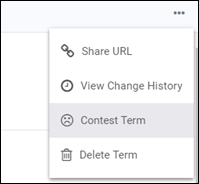
- Select the Contest option.
-
Enter a comment indicating why you are contesting the asset.
NOTE: A comment is required.
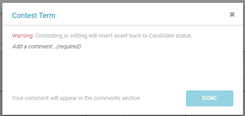
- Click Done.
